MOTO is Mail Order Telephone Order
This can be enabled to accept payments without the card being present also known as Manual Credit Card Transactions.
Additional verification questions are asked with manual entry transactions such as zip code or address. Merchants pay more for Manual Entry services to the Host such as MOTO Services because there is a higher risk of fraud. If there is an issue running a manual transaction check PAXSTORE to ensure it is enabled for each Card Type.
Enable Manual Entry on the File
- EDC Tab
- Credit Features
- Others
- Manual Entry
On the
CARD TYPE tab for each card type set the requirements for manual transactions.
AVS means Address Verification
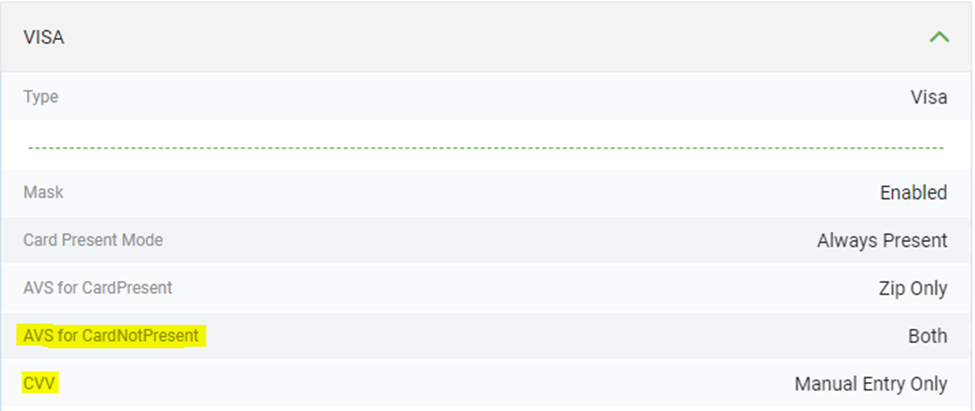
Related Articles
Surcharge Fees
MOTO stands for Mail Order/Telephone Order and is a credit card processing method for businesses that primarily accept card-not-present transactions. MOTO payments are transactions where a customer provides their payment information to a business ...PED Tampered/ Terminal Be Attacked/ PCI Ped 4
Ped Tampered /Terminal Be Attacked: The terminal has detected an insecurity with the hardware and has locked itself for security purposes. This can happen if the terminal was dropped or actually tampered with. This error message will also appear if ...Signature Settings
Signature Settings EMV Signature: Can either be on or off. You can not set signature limits for EMV/Chip Transactions. If this feature is enabled there are no guarantees you will receive a Signature Line on the receipt. Chip transactions are the most ...RMA FAQs
RMA FAQs 1. What is the RMA warranty period? The warranty period for terminals and associated equipment is 2-years from date PAX sold the terminal to the distributor, not the current terminal owner’s date of purchase from the distributor. 2. Is there ...Module Check
How to Perform a Module Check Power Cycle the terminal and upon reboot hold the function or menu key until you see self test on the screen, depending on the device you may need to press Menu once you see the PCI screen 1. Hit the arrow down until you ...