PAXSTORE Traditional Terminal TID Download
- If you are trying to download a file for your traditional terminal and it is asking for a TID this means you need to enter the TID # listed for this merchant's terminal in PAXSTORE in order to download the file that is waiting.
- Whoever builds the file must create a 16 digit TID number when adding the terminal In PAXSTORE.
- This 16 Digit number will be used to Activate the terminals and Download the file waiting in PAXSTORE.
- First, check if your terminal is configured for PAXSTORE. You can do this by going into the Settings >App Management> Configuration
- For PAXSTORE Downloads:
- Server Url: t.paxstore.us and the
- Server Port: 9080
- Once the configuration has been checked Activate your terminal by going to the Settings>App Management> Activate.
- Then enter the TID located in PAXSTORE
- To find the TID in PAXSTORE locate your Merchant and their terminals use the TID listed in the TID Column. This number is used to activate and download the terminal.
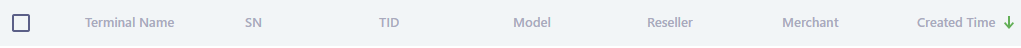
Related Articles
General Information for Traditional Terminals
S80 Encryption with PIN pad. If you use an S80 or A80 with a PIN pad (SP20v4 or SP30s) both of them must be encrypted. SP20v4 PIN Pad with an S80 terminal and getting errors. This might happen for several reasons, including: Not setting the PIN Pad ...
"No app available" error
If you encounter this error on a terminal that has been functioning appropriately it means the application needs to be updated. If you encounter this error when attempting to do a download, verify if your Terminal Configuration is pointing to ...
Terminal Capture and Host Capture
Terminal Capture: All transactions are stored in the terminal and must be sent to the Host for completion. - The merchant is responsible for closing the batch at the end of the night or making sure auto-batch is properly set up in the file build - ...
Application Update From the Terminal
Application Updates: We recommend users update their applications at least once a year for merchants to keep up with the latest security features for processing. Update the Application from the terminal: To perform this action there must be a pending ...
Terminal Locked
Terminal Locked Terminal Locked (S-Class terminal): If this displays on the Customers' terminal they have entered the incorrect terminal password too many times and the terminal is now locked. To unlock the terminal turn it off then turn it back on. ...