HALO- High Amount Locked Out
High Amount Locked Out or HALO
High Amount Lock Out or HALO is a feature where the merchant can request for a limit to be set on what will be the highest amount of transaction they can accept. Setting a specific amount as a limit will mean that any transaction that is above the set limit will not be allowed to go through.
How to configure HALO?
1. This feature is located within the file of the terminal and can be found under the Industry tab.
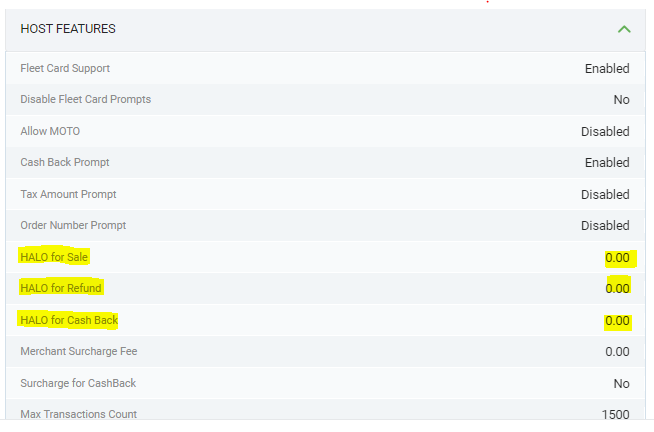
2. Adding an amount into the limit will automatically enable the feature once the update is applied on the terminal.
Related Articles
Terminal Locked
Terminal Locked Terminal Locked (S-Class terminal): If this displays on the Customers' terminal they have entered the incorrect terminal password too many times and the terminal is now locked. To unlock the terminal turn it off then turn it back on. ...General Information for Traditional Terminals
S80 Encryption with PIN pad. If you use an S80 or A80 with a PIN pad (SP20v4 or SP30s) both of them must be encrypted. SP20v4 PIN Pad with an S80 terminal and getting errors. This might happen for several reasons, including: Not setting the PIN Pad ...PED Tampered/ Terminal Be Attacked/ PCI Ped 4
Ped Tampered /Terminal Be Attacked: The terminal has detected an insecurity with the hardware and has locked itself for security purposes. This can happen if the terminal was dropped or actually tampered with. This error message will also appear if ...Tips General Information
Tips are located in the file, in 2 locations. It must be enabled on the Tip Tab in the TIP 1 subsection and on the EDC Tab On the Tip Tab in subsection Tip 1: Tip Prompt MUST be enabled to accept tips Mode: In Transactions In Transactions: Can be ...Local Duplicate Check and Local Duplicate Check for ECR Reference Number
Local Duplicate Check If enabled, it prompts the user that the transaction currently being processed is a duplicate of the most recent transaction that was made on the device (same card, same amount). If disabled, it will allow all transactions to be ...